Who We Serve: How M365 Users Benefit from Teams Manager and External User Manager
Working in digital collaboration, whether remotely or in the office, can be challenging.
However, Teams Manager and External User Manager simplify the process for M365 users significantly. These two apps are integrated fully with Microsoft Teams and Microsoft 365 and can make your daily tasks easier.
Simplified Workspace Management in Microsoft 365
Create and Manage Teams Effortlessly
With Teams Manager, end users can quickly create new teams without waiting for manual administrative approval. This feature saves time and allows you to start collaborating immediately.
- Templates for teams, M365 groups, SharePoint sites etc. with predefined channels, folders, Planner, and OneNote allow end users to set up teams quickly.
- Naming conventions ensure your team names follow company guidelines automatically, avoiding confusion and maintaining consistency.

Lifecycle Management
Teams Manager automatically handles the lifecycle of teams, while External User Manager takes care of guest lifecycles, keeping your workspace organized, clutter-free and safe.
- Teams that are no longer needed are archived or deleted automatically – after notifying the team owner, of course.
- You will receive reminders to review and manage your teams and guests regularly, thus ensuring up-to-date information and reducing security risks.

Enhanced Productivity in M365
Quick Team Creation
Instead of waiting for administrators, M365 users can create new teams quickly through an automated workflow. This feature is especially useful for project-based work where time is critical.
- Fast setup with templates tailored for specific use cases, complete with necessary channels and tools.
- Invite guests and start working on projects in Teams without delays.
Security and Compliance
M365 users benefit from increased Microsoft 365 security and compliance measures without additional effort, thanks to Teams Manager and External User Manager.
- Teams Manager enforces automated naming conventions, ensuring all team names adhere to company policies.
- External User Manager helps manage guest access securely, with automated prompts to review and update permissions for guests.
- External User Manager also takes care of onboarding guests and having them sign NDAs, data protection guidelines etc., completely automating the manual processes.
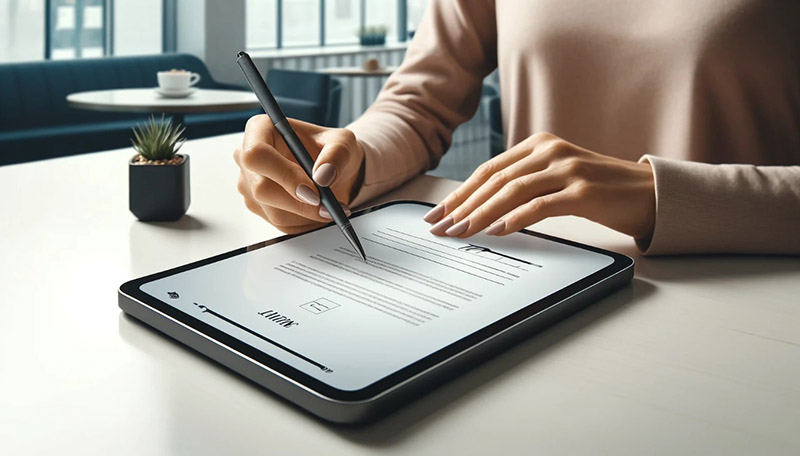
Why you, too, should start using Teams Manager and External User Manager
Teams Manager and External User Manager simplify your daily work and allow you to use your time more productively. By automating workspace management, automatically remembering naming conventions, and making guest management easier, these tools ensure a more organized, efficient, and secure collaboration environment.
If you need help convincing your IT admin, book a free demo for External User Manager or Teams Manager!
Working more productively in Microsoft 365?

Head of Marketing & Sales at Solutions2Share – Florian Pflanz has 6 years of M365 experience and has been involved in numerous projects concerning Microsoft Teams governance. In over 200 workshops, he has collected extensive knowledge and best practices regarding Microsoft Teams and companies’ management requirements.




