What is Microsoft Teams?
The core aim of Microsoft Teams is to connect staff and enhance collaboration, providing an alternative to email communications. Microsoft describes it as a “digital translation of an open office space”.

At its basic level, Teams is a messaging tool that enables text communications between users, whether they are in the same office or work remotely. It supports group chat rooms with threaded conversations, as well as private messages between individuals. Users can jump from instant messaging to a video call at the push of a button.
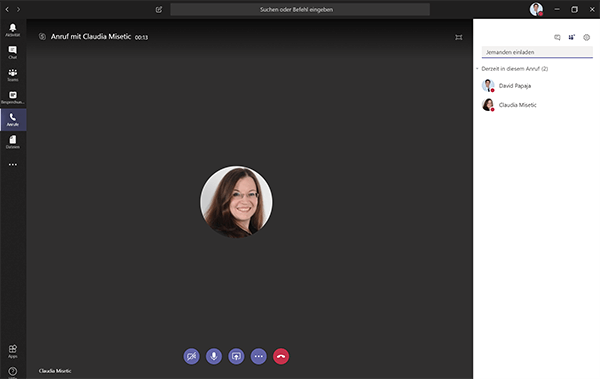
Collaboration features in MS Teams
Teams also combines strong content collaboration features, thanks to integration with Microsoft’s software portfolio. OneDrive documents can be accessed and edited without leaving the app, for example, and it provides overlapping functionalities with Outlook and SharePoint.
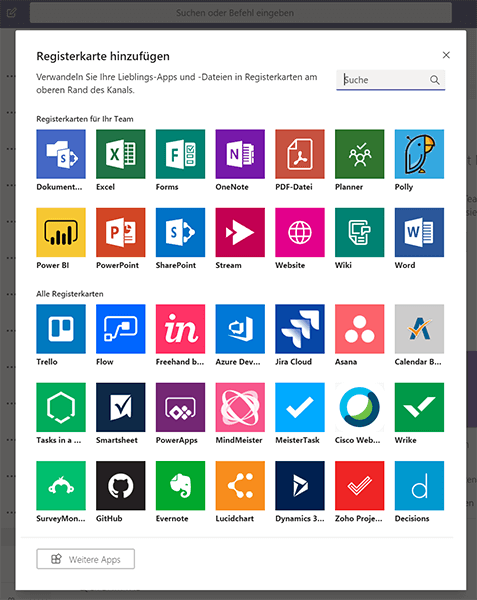
This means Microsoft Teams is not just a unified communication product, it’s a collaboration tool, a window into other apps and services.
In Microsoft Teams, each team is linked to a SharePoint site, and each teams’ channel receives a folder in the document library of the teams’ SharePoint site. Files that are shared are automatically added to the document library. The SharePoint site and document folder are created automatically for each channel.
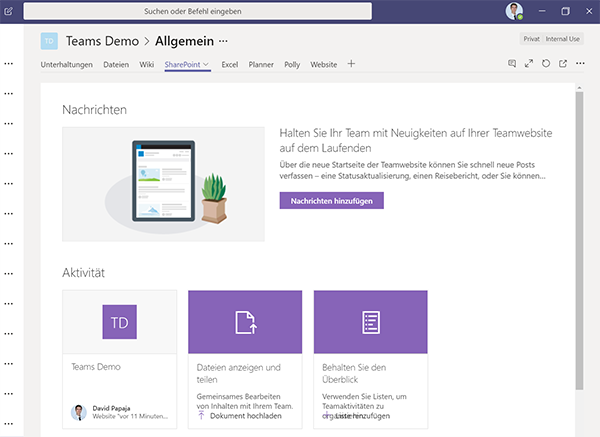
One of the most significant developments around Teams is Microsoft’s decision to replace Skype for Business with Teams. Although there is no secure information from Microsoft yet, the Skype for Business client is subsequently going away.
Companies planning to switch to Microsoft Teams should consider that it also means the implementation of SharePoint and OneDrive, but at the same time making much more advanced functions accessible to your organization.

David Papaja has been involved with Microsoft 365 since 2018, specialising in Microsoft Teams governance and guest management. He shares knowledge about M365 and supports the introduction of governance solutions.



