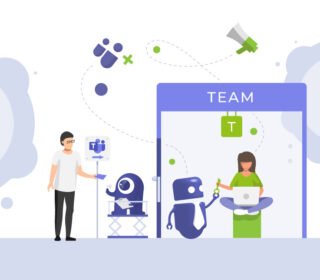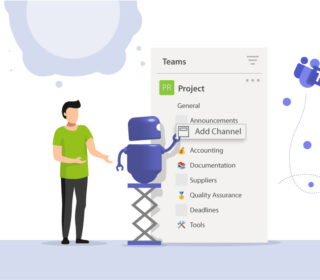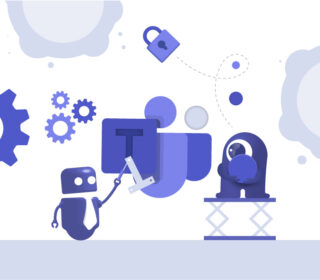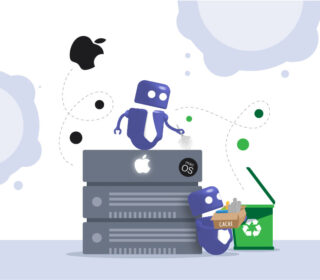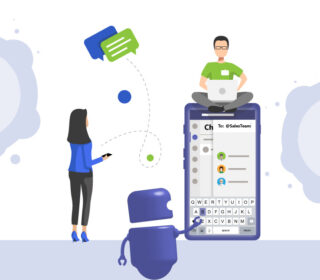The 10 best Microsoft Teams apps 2025 that help IT admins to make their work easier. Find out how to optimize processes, manage users and save time and costs with these smart apps.
Read moreLearn about various collaboration and compliance settings, security and safety settings in Microsoft Teams.