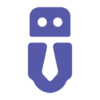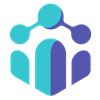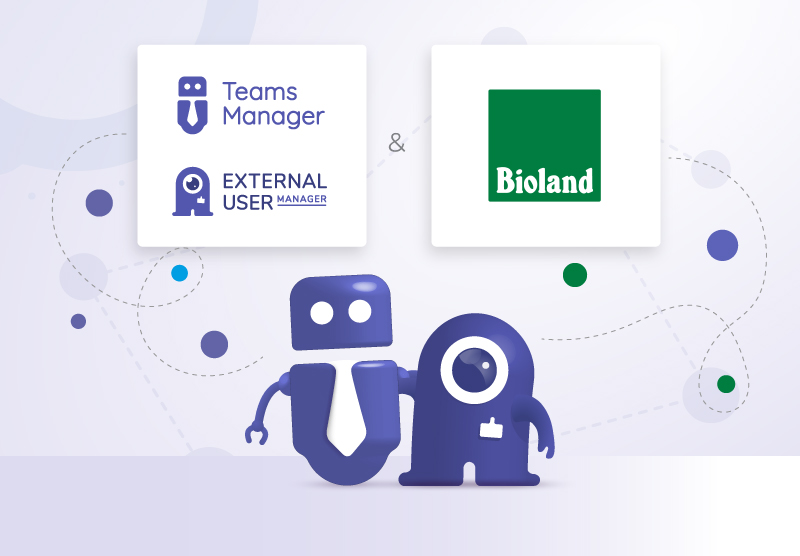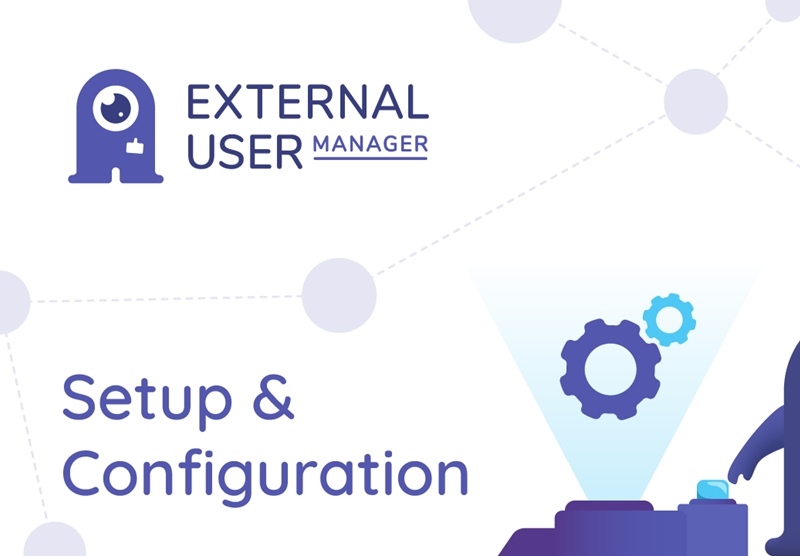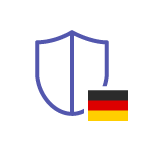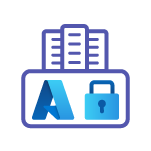Solutions2Share - Governance for Microsoft Teams and Microsoft 365
Our solutions around Microsoft Teams, SharePoint and Microsoft 365 make your daily work easier.
We are the biggest app developer for Microsoft Teams apps.
Our products have been installed more than 40.000 times around the world.
We are the number one for governance apps in the Teams store.

Keep it clean and stop uncontrolled growth
Create a variety of templates with just a few clicks, use lifecycles to archive or delete inactive teams and prevent the uncontrolled creation of teams.
- Consistent structure
- Lifecycle settings and naming conventions
- Request and approval workflow
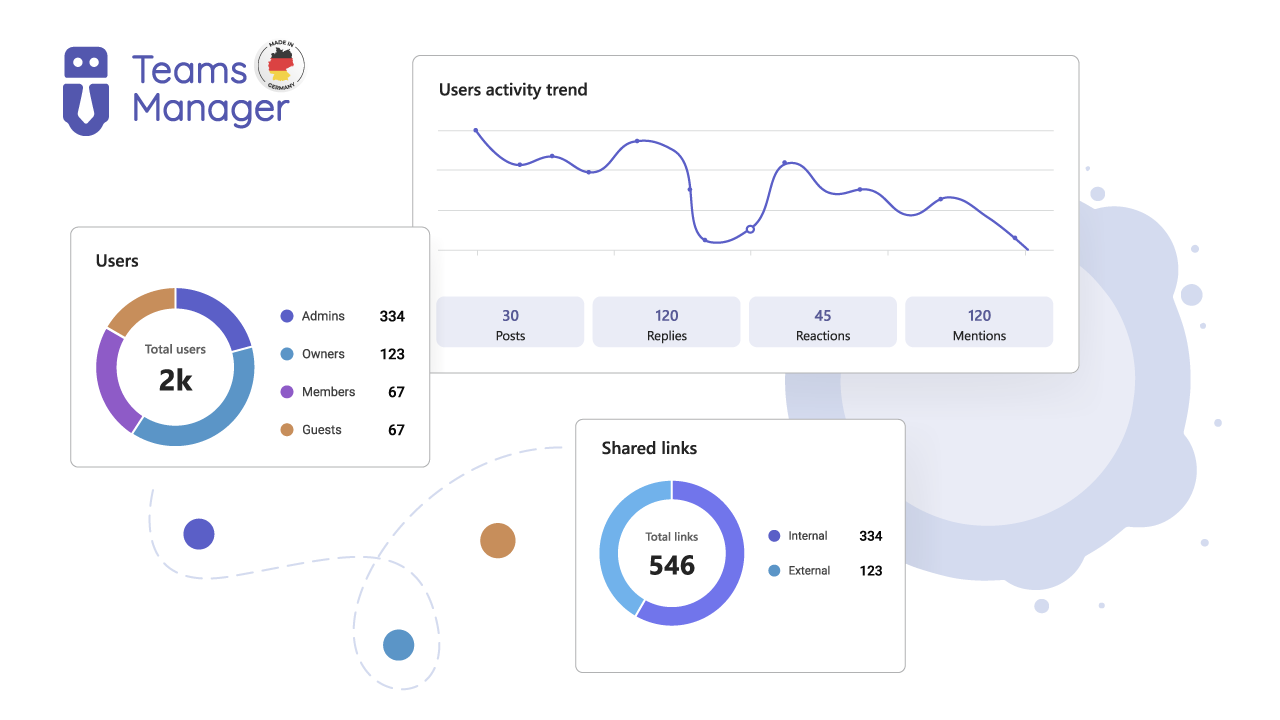
Keep control over your external users
Control external access in Microsoft Teams with detailed reports, use our approval workflow and prevent sprawl in your system.
- Approval workflow
- Access control
- Restrict access time and control activity levels
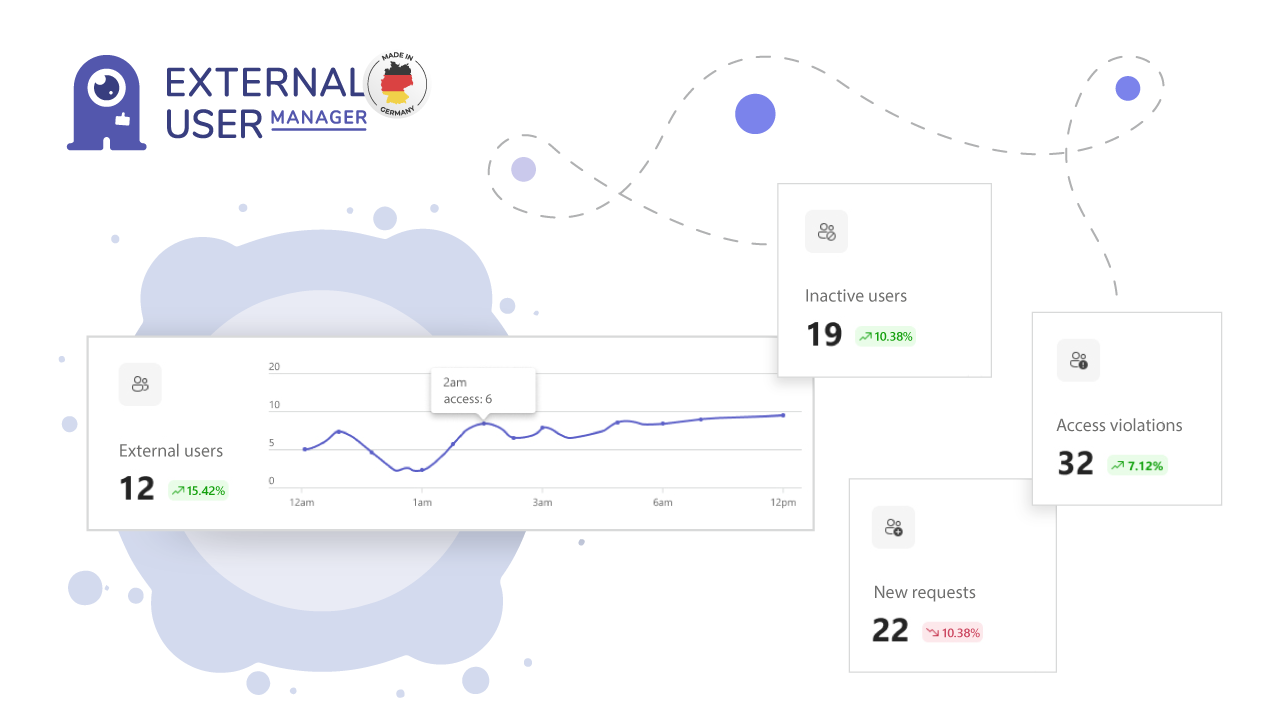
Solutions2Share Products
We want to make governance and collaboration easier, so you can save time, work more effectively and focus on what’s important.

Microsoft Teams Governance
Maintain control over external access in Microsoft Teams
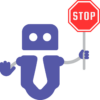
Microsoft Teams SharePoint
Restrict the access to SharePoint from Microsoft Teams
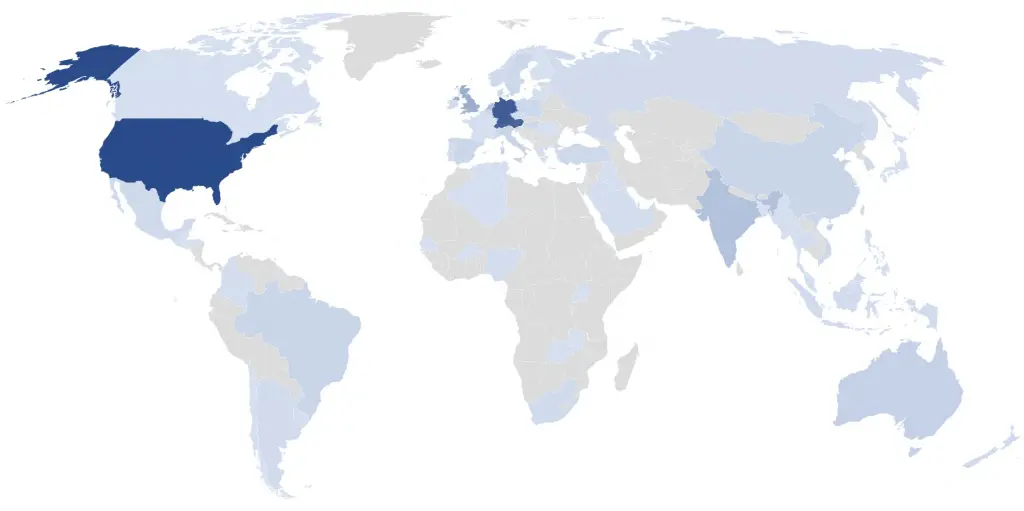
Solutions2Share products have 40.000 installations from all around the world!
Join our clients from all over the world today!
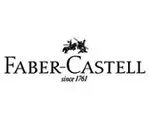







Client testimonials about Solutions2Share
We are very proud of the service we provide and stand by every product we carry. Read our testimonials from our happy customers.
Latest updates and ultimate insight into the work of Solutions2Share
Get inspired by interesting case studies, find information about relevant topics in our blog or learn from our video tutorials.
Let's talk and find out together how we can help you!
Understanding your requirements and objectives is important to us.
We listen and work together to set you up with the best tools.