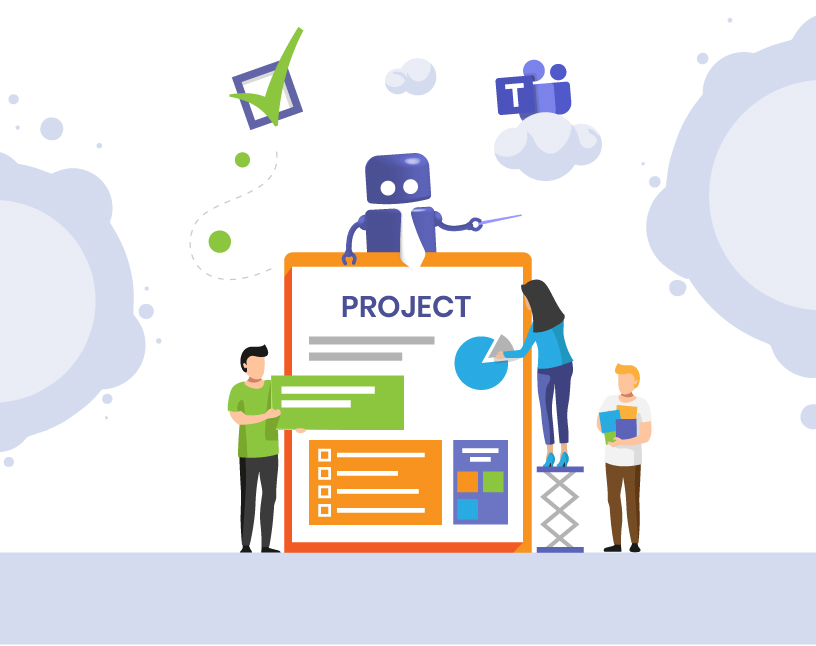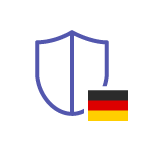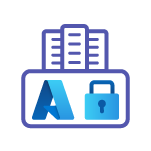Manage Projects in Microsoft Teams
Project Overview, Project Templates, Rule Packages and More for your Projects in Microsoft Teams.
Rules and Policies for Projects in Microsoft Teams
Manage projects in Microsoft Teams by using rule packages and standardization for new projects
- Naming conventions
- Two team owners for redundancy
- Pre-defined owners and members
- Lifecycles
- Visibility set to private
- Guest access
- Sensitivity labels
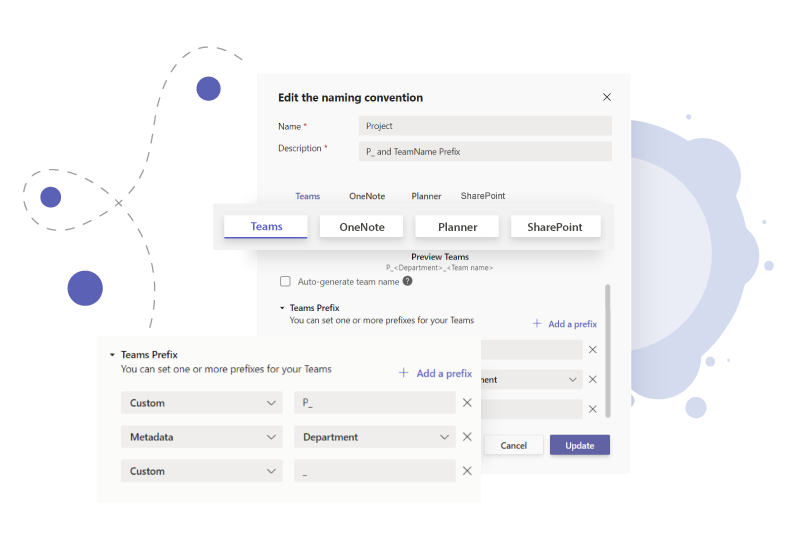
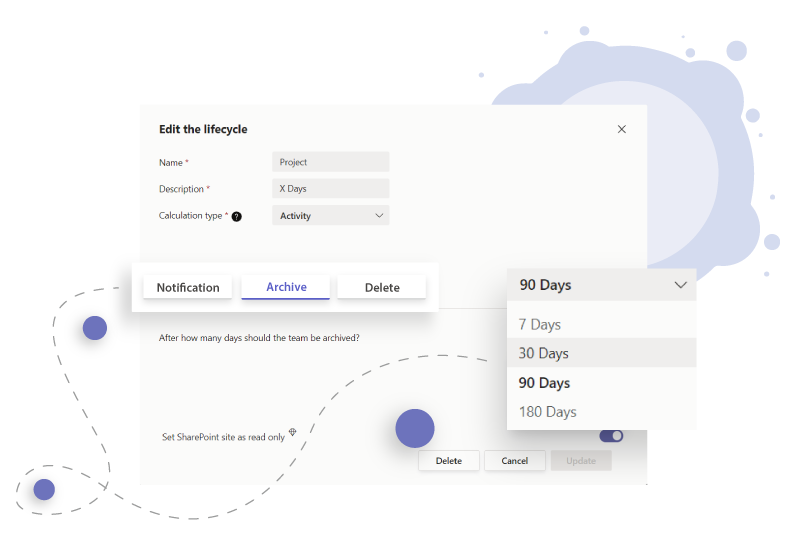
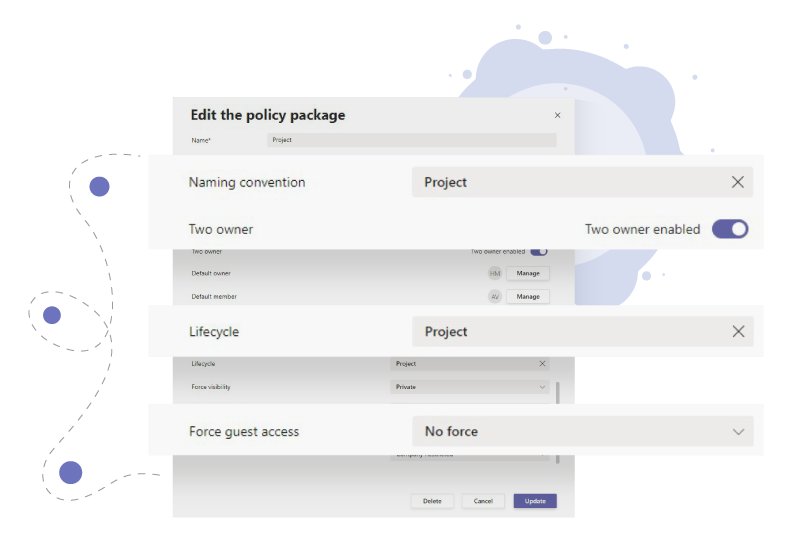
Project Templates for your Projects in Teams
Project rooms based on standardized templates with
- Channels
- Folder structures
- Files
- Planner with tasks
- OneNote with content
- Pre-defined managers/ owners and members of the projects
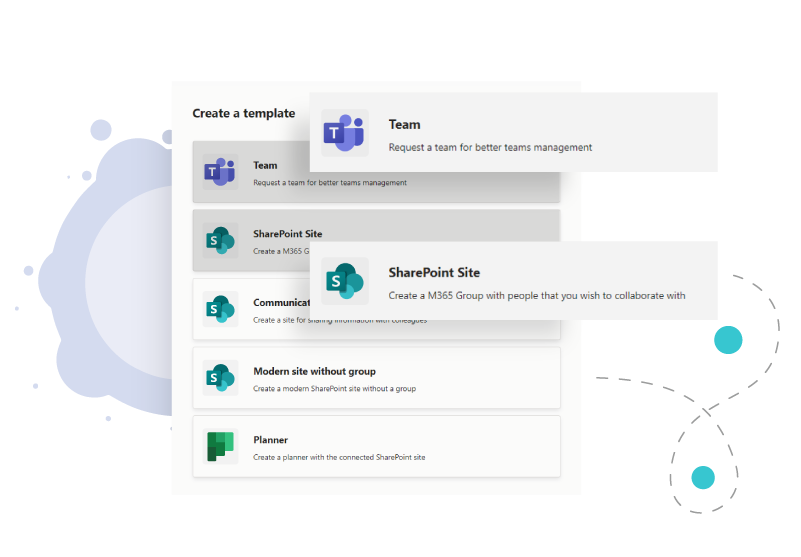
Project Overview in Microsoft Teams
Project overview for project managers and members with metadata, favorites and project types.
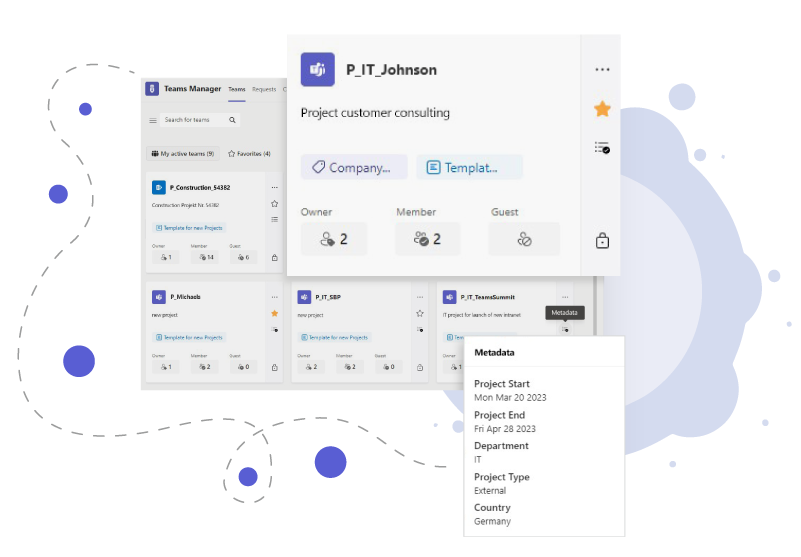
Are you ready to manage Projects in Microsoft Teams?

Case Study: Projects in Microsoft Teams at Gebrüder Peters
An example of how we can help you managing projects in Teams.
30-MINUTE FREE DEMO
Understanding your requirements and objectives for managing Microsoft Teams projects is important to us. We listen and work together to set you up with the best tool for projects in Teams.

Pricing
Pricing depends on a number of factors, which we would be happy to discuss with you. Arrange a free demo or send an email to [email protected].
Blog Posts about Microsoft Teams Project Management
Here you can find some of our Microsoft Teams Project Management related blog posts.
The advantages of managing Projects in Teams at a Glance
Still questions about Projects in Microsoft Teams?