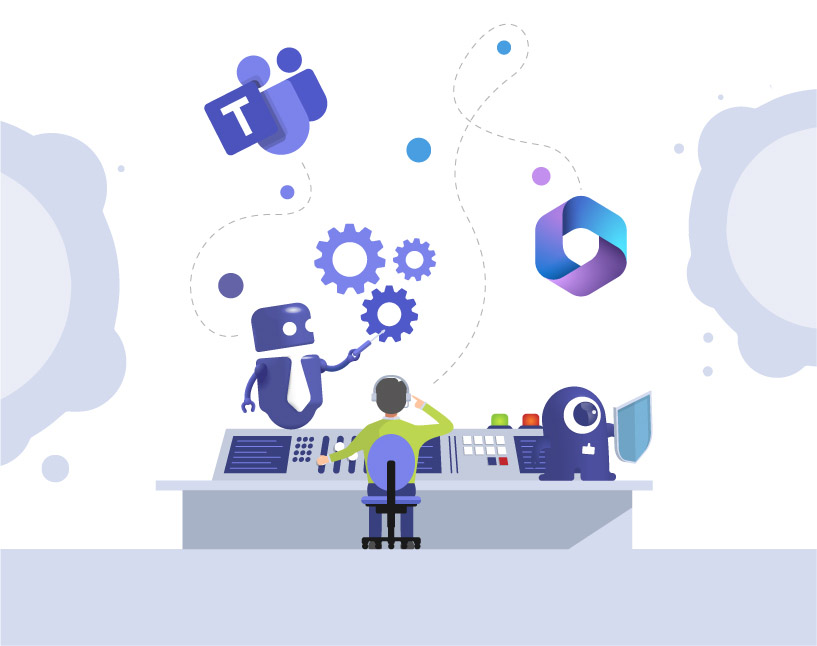M365 Apps for IT Administrators: How Teams Manager and External User Manager Reduce Your Workload
As an IT administrator, you’re responsible for keeping Microsoft 365 secure, compliant, and efficient. At the same time, the number of Teams, requests, and external guests continues to grow – and with it, your workload.
Manual approvals, missing standards, and uncontrolled access not only eat up valuable time but also put your organization at risk.
Teams Manager and External User Manager are designed to tackle exactly these challenges. They automate governance, reduce tickets, and give you back control over your Microsoft 365 environment.
How do you ensure that team requests follow governance policies?
Without clear processes, dozens of new team requests end up on your desk every week. Each manual check takes time, and errors can slip through – from inconsistent naming to missing policies.

With Teams Manager you enforce standards automatically – without handling every request yourself:
- Approval workflows: Requests are routed through an automated process – you decide who approves.
- Standardized templates: Predefined setups with channels, tabs, and Planner ensure consistency across every team.
- Naming conventions: Prefixes and rules are enforced automatically to prevent team sprawl.
- Metadata fields: Add department, project ID, or cost center for better reporting and management.
- Governance policies: Company-wide rules are technically enforced – no manual oversight required.
👉 Cut tickets and secure governance – book a free demo.

How do you prevent sprawl and compliance risks with lifecycle management?
One of the biggest issues in M365: Teams remain active long after projects end. That creates unused data, compliance risks, and an increasingly messy environment.

Teams Manager automates this process for you:
- After a defined period of inactivity, team owners receive a notification.
- No response? The team moves into archive mode.
- After another set period, it’s deleted – fully documented.
External User Manager applies the same principle to guests:
- Access is time-limited.
- Inactive accounts are flagged and automatically removed.
- You always have a clear audit trail for compliance reviews.
👉 Keep lifecycle risks under control – book your demo.
How do you reliably control external guest access?
Uncontrolled guest accounts are one of the biggest security gaps in Microsoft 365. In many organizations, external users keep access for months or years – long after projects have finished.

With External User Manager you close this gap:
- Request & approval: No guest is added without a proper approval workflow.
- Domain allow/block lists: Only trusted domains gain access.
- Onboarding portal: Guests must accept your compliance and security policies before access.
- Automated access reviews: Inactive accounts are automatically removed.
- Reporting & dashboards: Full transparency into who had access when – ideal for audits.
Example: At an energy provider, inactive guest accounts were reduced by 65% within a year – thanks to automated removal.
👉 Secure your environment – see External User Manager in action.
How do you reduce manual workload as an IT administrator?
Approvals, lifecycle checks, access reviews, reporting – these routine tasks eat up hours every week.
With Teams Manager and External User Manager, you automate exactly these tasks:
- Automated workflows replace manual approvals.
- Dashboards & reports give you the visibility you need without Excel exports.
- Notifications & reminders involve team owners directly, so you don’t have to chase them.
👉 Free up time for strategic IT projects – book your free demo.
Why Solutions2Share?
We build apps specifically for IT administrators who manage governance every day. With over 60,000 installations and more than 1 million users worldwide, our solutions are proven in enterprises of all sizes.
What sets us apart:
- Deep governance expertise: Specialized in Microsoft 365 governance since 2016.
- Developed with IT departments: Features are based on hundreds of workshops with real administrators.
- Security-first development: Built according to ISO/IEC 27001:2022 and GDPR standards – ready for audits.
In short: we speak the language of IT admins – and deliver the tools that solve your real problems.
How do you get started with Teams Manager and External User Manager?
We know IT administrators need a rollout that works in practice, not just on paper:
- Set up a pilot phase – test the apps in a department to evaluate processes and policies.
- Define governance policies – configure naming conventions, lifecycle rules, and guest access based on your compliance needs.
- Plan the rollout – expand step by step while we support you with best practices and technical guidance.
👉 Book your demo and we’ll show you how to start your governance project.
FAQ for IT Administrators
Teams Manager gives you a central dashboard with filters by department, owner, inactivity, and lifecycle status.
You get complete logs of which guests were invited, reviewed, or removed – a clear audit trail for compliance.
Yes, both apps allow flexible policies based on department, business unit, or location.
We develop according to ISO/IEC 27001:2022, GDPR, and Microsoft 365 security best practices.
More control over M365? Easy – with Teams Manager.

Chief Commercial Officer and Governance Specialist at Solutions2Share
Florian Pflanz has more than 8 years of experience with Microsoft 365 and has supported over 250 workshops on Teams governance.
His focus lies on lifecycle management, provisioning, and compliance requirements in regulated industries.
He shares best practices with IT admins and decision-makers to reduce complexity and strengthen secure collaboration in Teams.