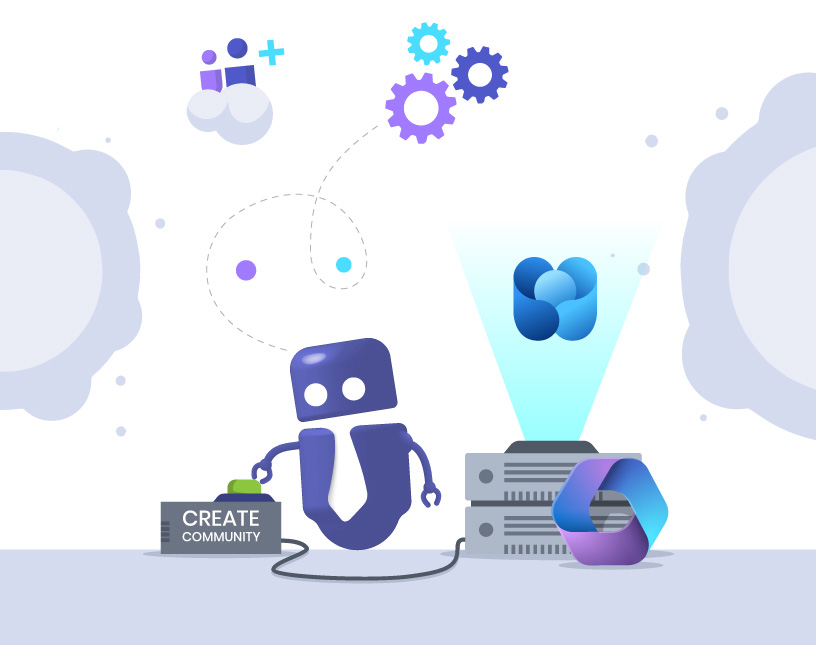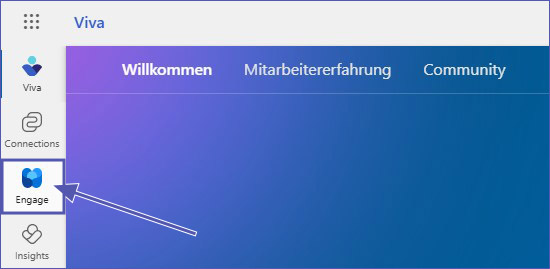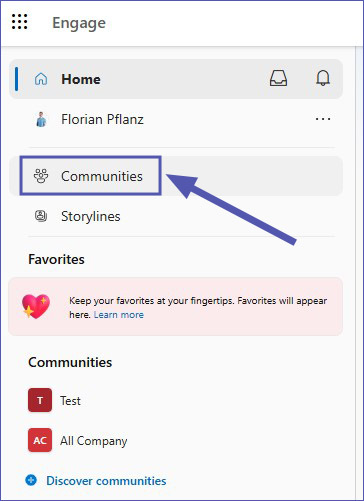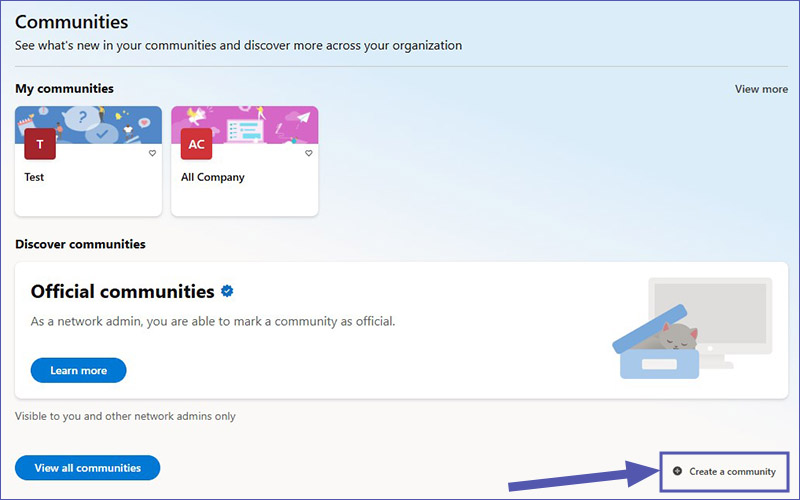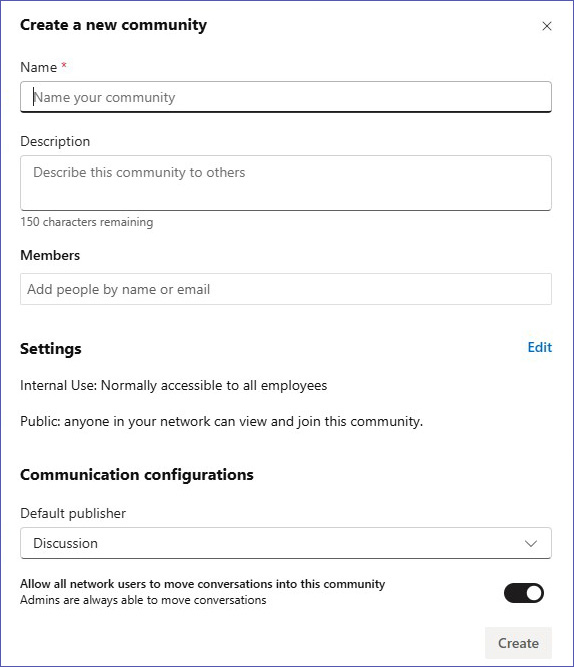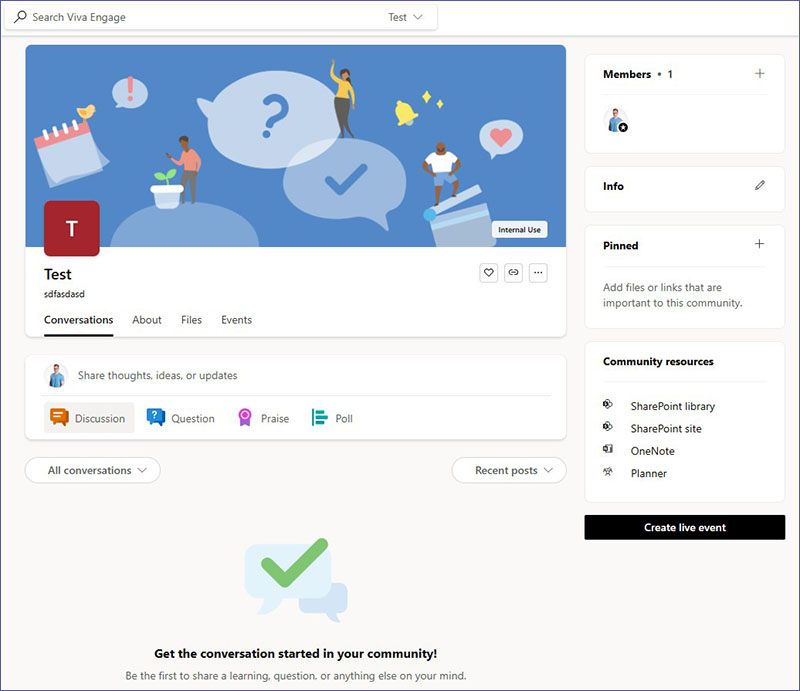How to Create Viva Communities in Viva Engage
Let’s start with the basics:
What is Viva Engage?
Built for fostering a sense of community in a digital workplace, Microsoft Viva Engage helps employees connect through communities, discussions, and storyline features within Teams. It supports both leadership and peer engagement, making it ideal for employee networking, sharing ideas, and connecting across departments or common interests.
Viva Engage is essentially an expansion of Yammer, bringing Yammer’s social and community-building capabilities directly into Microsoft Teams. Microsoft is phasing out the Yammer brand and merging it into Viva Engage, which continues to rely on Yammer’s backend for compliance, security, and administrative functions. This integration includes familiar features from Yammer, while introducing new functions like “Storyline” and “Stories” to encourage more personalized, engaging communication across the organization.
What are Viva Communities?
Communities are designed to discuss a specific topic, as a kind of forum on a set topic. You open a topic, i.e. a thread, and then other users can post/comment on it.
Viva Communities – or rather, Viva Engage Communities – are M365 groups, from a technical point of view – just as a team or a teamsite is also a Microsoft 365 group. As with Teams and SharePoint, this means added complexity for IT admins. If you are looking for a way to handle this complexity, Teams Manager is the solution for you!
Spending too much time on Viva Community setup?
How do I create a new Viva Community?
Time needed: 2 minutes
In order to create a Viva Community, follow these steps.
- Open Viva
Open the Viva app, for example by selecting the app from the Microsoft app selection.
- Go to Viva Engage
In the navigation bar on the left, click on „Engage“.
- Go to Viva Communities
Then, again on the left, click on „Communities“.
- Click “Create a Community”
Then search for the text link „Create a Community“.
- Enter details for your new community
Creating a Viva Community works very similar to creating a new M365 group or a new team – in the next step you need to enter the details of your new community:
• Name
• Description
• Members
• Settings
• Communication configurations:
– Default publisher (options: Discussion or Question)
– Allow all network users to move conversations into this community - Click on “Create”
… and finally, click on Create.
- Done!
You have now created a new Viva Engage Community and thus a new Microsoft 365 group.
For IT admins worrying about regulating the creation of new Viva communities and archiving inactive communities, there’s an app for that: Teams Manager can handle requests for new communities with an automatic workflow. You can set up community templates with the app and provision them automatically.
Tired of manual admin tasks?
How are Viva Communities different from M365 groups, SharePoint or Microsoft Teams?
Microsoft Viva Communities (often used through Viva Engage) differs from Microsoft 365 Groups, Teams channels, and SharePoint sites by focusing on community engagement and broader knowledge-sharing rather than direct team collaboration or file management.
Microsoft Viva Communities (Viva Engage)
This tool is designed for creating broader communities within an organization, such as communities of practice, interest groups, or company-wide social hubs. It emphasizes community building and engagement, fostering interactions and conversations around common interests, knowledge-sharing, and leadership engagement. Viva Communities is well-suited for organizations looking to nurture a company culture or share best practices on a large scale. It integrates with Microsoft Teams but focuses on community and social interaction rather than project-specific teamwork.
Microsoft 365 Groups
Groups are a foundational service that connects users with shared resources like Outlook inboxes, SharePoint libraries, and calendars. Each time a new team is created in Microsoft Teams, a group is also created in the background. Groups serve as the membership backbone, organizing permissions and access across the connected apps like Teams, SharePoint, and Planner.
Microsoft Teams Channels
Teams is built around real-time collaboration, making it suitable for project-based work and immediate communication needs. Channels within Teams allow for focused discussion on specific projects or tasks, supporting live chats, meetings, and file sharing directly within the workspace. This setup is ideal for managing daily workflows and coordinating work tasks.
SharePoint Sites
SharePoint supports both collaboration and content management by providing a centralized place to store and manage files. It offers team sites for project collaboration (often linked to a specific Teams channel) and communication sites for broadcasting information organization-wide. SharePoint is integral to managing documents and resources shared in Teams channels.
What is Viva Connections, and what other Viva modules are there?
Microsoft Viva is basically a new kind of intranet, the center of a modern workplace: an employee experience platform built into Microsoft 365. It consists of several key modules designed to improve communication, knowledge sharing, learning, well-being, and alignment with organizational goals. Here’s an overview of the Viva modules and their purposes:
Viva Connections
Microsoft Viva Connections module provides employees with a personalized portal that integrates news, resources, and communication within Microsoft Teams. It acts as a central hub for employees to access relevant content, such as company news, announcements, and essential resources tailored by role or region. Connections is accessible from Teams, making it easy to engage with company content and navigate across different tools and services. If you would like to learn how to implement Viva Connections, check out our blog post!
Viva Engage
Built for fostering a sense of community, Viva Engage helps employees connect through communities, discussions, and storyline features within Teams. It supports both leadership and peer engagement, making it ideal for employee networking, sharing ideas, and connecting across departments or common interests.
Viva Insights
Viva Insights focuses on employee productivity and well-being by offering insights derived from data across Teams, Outlook, and other sources. Personal insights help users manage their time and focus, while managers and leaders gain aggregated insights to spot trends, workload distribution, and engagement levels, helping to make informed decisions on employee support.
Viva Learning
The Viva Learning module brings learning into the flow of work by integrating with Teams to provide a central location for accessing learning content from various sources. Employees can access courses from LinkedIn Learning, Microsoft Learn, and other integrated LMS providers directly in Teams. Organizations can curate specific learning paths and track completion, supporting a culture of continuous learning.
Viva Topics
Powered by AI, Viva Topics organizes knowledge across the organization by creating topic pages that gather related content, people, and resources. It automatically surfaces these topics in the applications employees use, such as Teams and Outlook, which helps streamline access to expertise and relevant information on specific topics or projects.
Viva Goals
Viva Goals supports goal setting and alignment using the Objectives and Key Results (OKR) framework. Teams and individuals can align their work to company objectives, track progress, and visualize results within Teams. Viva Goals is particularly useful for organizations looking to ensure that everyone is aligned with strategic priorities.
Viva Pulse and Viva Glint
These tools focus on employee feedback and engagement. Viva Pulse allows managers to quickly gather team feedback through brief surveys, while Viva Glint provides deeper engagement insights through employee lifecycle surveys, tracking trends in morale, and guiding managers with actionable recommendations.
Viva Amplify
Viva Amplify is a newer module that centralizes campaign management, allowing communications teams to distribute multi-channel announcements across Teams, Outlook, and SharePoint. Amplify is designed to keep employees informed and aligned on key company updates and initiatives, supporting communication consistency.
Automated Management of Viva Communities
With Teams Manager, a Microsoft 365 Certified app, you can automize the setup and management of Viva Engage communities. Our tool supports you in every stage, from initial requests to lifecycle management, making it easy to keep Viva Communities organized and compliant.
Teams Manager enables you to define community templates, automate workflows for new community requests, and maintain structure across M365 groups, including Viva Communities. See for yourself how much time you can save – book a free demo today!
More Structure for Viva Communities:

Head of Marketing & Sales at Solutions2Share – Florian Pflanz has 6 years of M365 experience and has been involved in numerous projects concerning Microsoft Teams governance. In over 200 workshops, he has collected extensive knowledge and best practices regarding Microsoft Teams and companies’ management requirements.