Governance Automation: Why use automated Governance in Microsoft 365?
For companies that use Microsoft 365, governance automation can provide significant value and optimize processes efficiently. Without automated processes, it quickly leads to uncontrolled structures, security risks and high administration costs. Manual administration in Microsoft 365 is time-consuming and error-prone. A lack of automation also makes it difficult to adhere to compliance and security guidelines.
In this blog article, I will show you why governance automation is beneficial for your Microsoft 365 governance, what challenges it solves and how you can successfully implement it in your company. I’ll also give you practical recommendations for the introduction and implementation of automated governance processes in Microsoft 365.
Governance automation tools such as Teams Manager and External User Manager support IT admins with governance automation. Find out more about their functions and how they help you to manage Microsoft 365 efficiently in this article.

What is Governance Automation?
Governance Automation is the automated management and enforcement of policies in Microsoft 365, with the aim of reducing manual processes and relieving IT administrators. With Governance Automation, companies can ensure that their Microsoft 365 environment is managed according to predefined rules without the need for IT teams to constantly intervene.
Why is Governance Automation important?
Without an automated governance strategy, Microsoft 365 environments quickly get out of control. Companies face the following challenges:
- Uncontrolled growth of teams and groups: Without clear guidelines, unstructured and redundant teams are created, making it difficult to maintain an overview.
- Increased security risks: Lack of control over external users, sensitive documents and authorizations leads to data protection problems.
- High administrative overhead: IT admins have to deal with recurring tasks such as provisioning teams, removing external users or managing naming conventions.
- Difficulties in adhering to compliance guidelines: Companies have to comply with legal requirements, which is costly without automated processes.
Governance automation allows companies to:
- Ensure structured and controlled growth.
- Minimize security gaps and protect sensitive data.
- Save time and resources in the IT department.
- Automatically enforce compliance requirements and simplify audit processes.
Which Areas can be covered with Governance Automation?
Automated Team Creation / Provisioning
The creation of new teams can be automated by using defined templates and rules. This ensures that teams are created with a uniform structure, the desired authorizations and naming conventions.
You can find more on this topic in our blog posts on Microsoft 365 provisioning, Microsoft Teams provisioning and SharePoint provisioning.
Lifecycle Management
Governance automation enables the automatic archiving or deletion of teams or groups according to predefined rules. Automated lifecycle management prevents uncontrolled growth, security issues and inefficiencies.
Learn more about lifecycles and best practices here: Microsoft 365 Group and Microsoft Teams Lifecycle Management
Naming Conventions
Teams and groups can be named automatically according to defined rules. Enforcing naming conventions provides a better overview and structure.
Guest Management
Unmanaged guest users often pose a security risk. Automated processes can ensure that guest access is managed automatically, only exists for a predefined period of time and is then deactivated or removed again.

Permission Management
Governance automation allows permissions to be automatically assigned or withdrawn according to role or function. This prevents users from gaining uncontrolled access to sensitive data.
Compliance and Security Policies
Automated governance processes can ensure that security policies and access controls are automatically enforced, the creation of unauthorized teams or groups is prevented and all users comply with applicable policies. Regulatory requirements can thus be implemented more easily and the risk of security breaches reduced.
Automated reporting
Through regular audits and automatically generated reports, IT admins gain detailed insights into the use and security of Microsoft 365.
How to implement Governance Automation?
The native functions of Microsoft 365 are often limited and require manual intervention to ensure Microsoft 365 and Microsoft Teams governance. Automated solutions such as Teams Manager and External User Manager offer more comprehensive support here.
Native Microsoft 365 functions vs. Third-party Tools
| Native M365 functions | Tools like Teams Manager and External User Manager | |
|---|---|---|
| Teams Provisioning | Limited templates | Automated rules and workflows |
| Lifecycle Management | Basic deletion policies | Advanced workflows with notifications |
| Naming Conventions | Manual control by IT | Automatic application of policies |
| Guest Management | Manual removal of guests | Advanced workflows with notifications |
| Roles & Permissions | Manual adjustments by admins | Automatic role-based assignments |
| Compliance | Limited protection mechanisms | Automatic application of policies |
| Reporting | Limited standard reports | Automated reports with detailed analytics |
Governance Automation Tool: Teams Manager
Teams Manager facilitates the administration of Microsoft Teams through automated provisioning, lifecycle management and governance guidelines. Administrators can create predefined templates, automate workflows and centrally control user rights. This saves time and ensures that all Teams comply with company-wide policies.
Learn more about the Teams Manager features for automated governance in our Teams Manager Basics blog post.
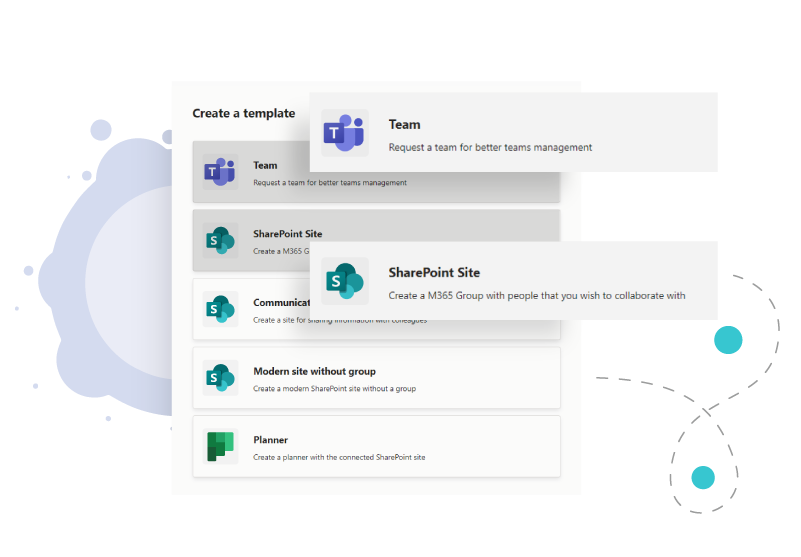
Governance Automation Tool: External User Manager
The External User Manager offers IT admins automated functions for guest user management in Microsoft 365. Through approval workflows, access management and lifecycles, guest users in Teams and M365 are automatically managed and controlled. An onboarding process and automatic review and deletion of inactive guests minimizes security risks and ensures compliance.
Manual procedures and workload are significantly reduced by automating External User Manager.
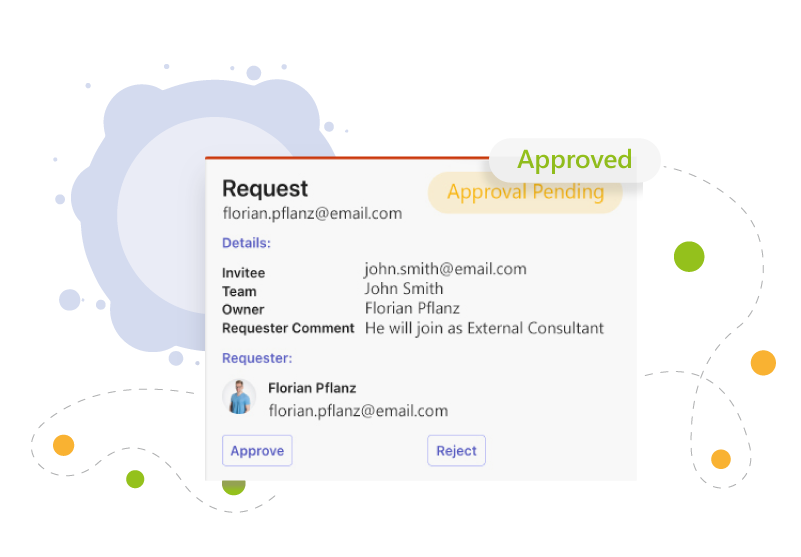
Steps to implement automated Governance
Step 1: Analyze the current Situation
Analyze your current governance strategy and identify weaknesses in the areas of lifecycle management, guest management, authorizations, compliance, naming conventions and reporting. Review existing processes and document where manual intervention is currently required.
Step 2: Define your Goals
Determine which processes should be automated. This may include the following:
- Provisioning of M365 groups and teams
- Archiving or deletion of inactive teams and groups
- Automatic management and removal of guests
- Automatic assignment of roles and rights
- Enforcement of security and naming policies
- Automatic generation of usage and audit reports
Step 3: Choose the right Tools
Decide whether you want to use native Microsoft 365 functions or governance automation tools such as Teams Manager and External User Manager. While Microsoft 365 offers basic functions, specialized tools enable deeper automation and better control.
Step 4: Start Implementation of automated Governance
Start with a step-by-step implementation of the automation:
- Test the automation in a test group first.
- Customize workflows to adapt them to specific company guidelines.
- Make sure everyone involved is trained and understands the new processes.
Step 5: Implement Governance Automation Best Practices
Use these best practices for optimal governance automation:
- Implement automated naming conventions for teams to ensure consistency.
- Conduct regular audits to control guest users to minimize security risks.
- Implement lifecycle management with clear archiving and deletion guidelines for a tidy environment.
- Assign predefined authorizations automatically so that users only receive the necessary rights.
- Integrate compliance requirements into automation processes to avoid violations.
- Automate reporting to have complete transparency about the use of Microsoft 365 at all times.
Step 6: Regular Review and Optimization
Monitor your automation and optimize it regularly:
- Use automated reports to ensure that all governance guidelines are adhered to.
- Perform regular reviews of automated processes.
- Adapt rules to new business requirements and Microsoft 365 updates
Governance Automation FAQ
Governance Automation refers to the automated management and enforcement of policies in Microsoft 365. Governance Automation can reduce manual processes, improve security, compliance and efficiency and reduce the workload of IT admins.
Without automation, uncontrolled structures, security risks and high manual effort quickly arise. Automation makes IT administrators’ work much easier.
In addition to native Microsoft 365 functions, tools such as Teams Manager and External User Manager offer more comprehensive automation options.
Analyze your current governance strategy and note any weaknesses. Define your goals, choose the right tools and start implementing automated processes. Use best practices such as naming conventions, lifecycles and reports.
No, with tools such as Teams Manager and External User Manager, you can implement automation quickly and easily without in-depth technical knowledge
Governance automation can cover the following areas, among others: Provisioning, lifecycle management, naming conventions, guest management, authorizations, compliance monitoring and reporting.
Any organization that uses Microsoft 365 and wants to reduce the burden on IT administrators and enforce security and compliance policies.
Book a free demo for Teams Manager or External User Manager and discover what these tools can do for your governance automation!
Start with Governance Automation now!
Governance automation is the key to a secure, standardized and efficient Microsoft 365 environment. Companies that do not automate governance processes face challenges such as uncontrolled teams, security risks and high manual effort.
By using tools such as Teams Manager and External User Manager, these challenges can be easily overcome. Automated provisioning, lifecycle management and guest management ensure a secure and well-organized Microsoft 365 environment.
Experience the benefits for your governance automation:

Head of Marketing & Sales at Solutions2Share – Florian Pflanz has 6 years of M365 experience and has been involved in numerous projects concerning Microsoft Teams governance. In over 200 workshops, he has collected extensive knowledge and best practices regarding Microsoft Teams and companies’ management requirements.



