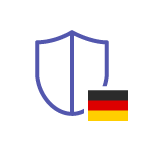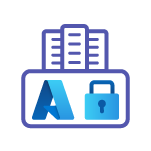Your Multilingual Intranet in Microsoft Teams
Easy Multilingual Teams Intranet Integration and Modern User Experience


Features for your Teams Intranet
Easily integrate your multilingual intranet in Microsoft Teams and provide your users with a modern Teams intranet experience.
Multilingual Intranet Mega Menu in Microsoft Teams
The mega menu can be managed directly from Teams. Build up your menu with up to four levels of navigation and add icons to each link. It is also possible to link to internal and external content.
You can easily configure your mega menu in different languages. Add as many languages as you like for your intranet integration.
Customizable Intranet Layout Templates & Easy Edit in Microsoft Teams
Create and edit your intranet directly in Microsoft Teams – no editing in SharePoint is required.
There are three fully customizable templates for your intranet rollout. Choose a pre-defined layout template and get started immediately with your Teams intranet.
Add new content, customize the layout and change the design to match your branding.
Functions
| Intranet by Solutions2Share | |
| Add new content in Teams | |
| Change all content in Teams | |
| Edit navigation in Teams | |
| Navigation up to 4 levels | |
| Multilingual navigation |
Usability
| Intranet by Solutions2Share | |
| Rollout with choice of three directly usable templates | |
| Bypass SharePoint pages in the background | |
| Setup wizard for initial setup of Teams intranet | |
| App fully integrated with Microsoft Teams |
Design
| Intranet by Solutions2Share | |
| Design customizable according to the company standards through branding | |
| Icons can be selected in navigation menu |
30-MINUTE FREE DEMO
Understanding your requirements and objectives for a Teams intranet is important to us. We listen and work together to set you up with the best tool for integrating your intranet in Microsoft Teams.

Intranet by Solutions2Share FAQ
A list of frequently asked questions concerning our Intranet.
Are the generated layouts SharePoint sites?
Yes, the generated layouts are SharePoint sites. You can also use an existing SharePoint out of the box to get started with your Teams intranet as quickly as possible.
What about existing SharePoint sites?
It is also possible to transfer and use existing SharePoint content and sites in your intranet integration.
Where is the difference between Intranet by Solutions2Share and Viva Connections?
Intranet by Solutions2Share offers more functionalities. For example: quick installation, completely editable in Microsoft Teams, additional webparts and design.
What happens if the license won’t be renewed?
Sites edited/created by Intranet by Solutions2Share can also be edited by SharePoint. The SharePoint sites won’t lose their features. Only the mega menu can no longer be used.
Is the content of the Intranet site in Teams searchable?
The Microsoft Teams search is limited to Teams and SharePoint features currently.
More about MS Teams Digital Workplace
For more information about Intranet by Solutions2Share and Digital Workplace in Teams, please visit our MS Teams Digital Workplace topic page.