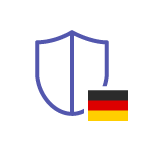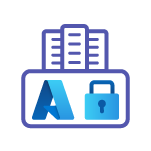bNear - Your Microsoft Teams Digital Office
The Digital Office in Microsoft Teams for all remote and hybrid Teams. 100% integrated in MS Teams!

Features for your Digital Office in Microsoft Teams
bNear is fully integrated into your existing Office365 environment. Move in to your virtual office in Microsoft Teams today!
Better Communication and Team Awareness
In the bNear lobby you can visualize your mood with an emoji and indicate your work location. This gives your colleagues valuable insights into your current work situation.
The virtual kitchen encourages spontaneous interactions and strengthens the personal exchange between departments, which increases team awareness.
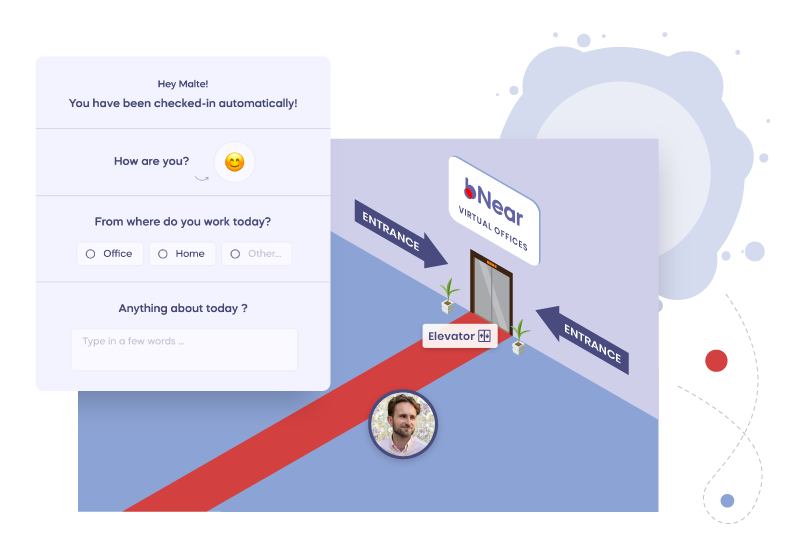
Efficient Collaboration in the Digital Office in Microsoft Teams
Whether you’re working at a virtual desk or taking part in a call, communication within the team becomes easier and more efficient as the barrier to quick discussions is lowered.
All important tools and links can be embedded seamlessly. Microsoft Teams Chat is fully integrated into bNear, so you can communicate directly in the digital office without having to switch tabs.
Overview of Meetings and Teams Status in the Microsoft Teams Digital Office
Never lose track of your meetings thanks to your personal agenda and automatic reminders.
See at a glance which meetings are coming up and which colleagues are attending. Check the current status of your team members and quickly find the next free time slot for smooth collaboration.
More about MS Teams Digital Workplace
For more information about your Digital Workplace in Teams, please visit our MS Teams Digital Workplace topic page.